I bought ESP8266 ESP-01 from Lelong.my. It already flashed with AI Thinker firmware. I decided to use NodeMCU firmware. So here's how I do it.
1) Download NodeMCU Flasher (
https://github.com/nodemcu/nodemcu-flasher/tree/master/Win32/Release).
2) Download NodeMCU Firmware (
https://github.com/nodemcu/nodemcu-firmware/releases). I use nodemcu_float_0.9.6-dev_20150704.bin.
3) Run ESP8266Flasher.exe. Follow instruction below:-
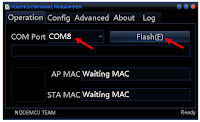 |
| Select The Right COM Port. |
 |
| Select Firmware File. |
 |
| Firmware File Selected. |
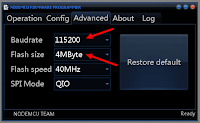 |
| Select The Right Baud Rate and Flash Size. |
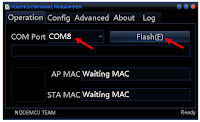


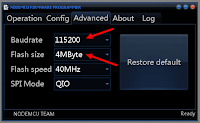
No comments:
Post a Comment