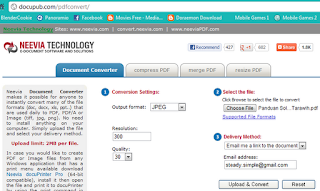- Convert to or from PDF.
- Support many file types for pdf format, including word processing format, spreadsheet, presentation and graphic. List here.
- This service is free and fast, and you can also choose to email the result page.
- Other service: compress pdf, merge pdf and resize pdf.
- Goto website here (Neevia Technology).
Friday, July 20, 2012
Thursday, July 19, 2012
Replacement for Safely Remove Hardware and Eject Media
- If you want to remove/eject USB pendrive or related, normally you will be using Safely Remove Hardware and Eject Media (windows default).
- Well, there is replacement for it, and even faster and smoother.
- I use USB Disk Ejector, open-source.
- But you can also use USB Safely Remove (trialware 30 days/shareware).
- For easier access, you can pin to Start Menu or taskbar.
- Well, there is replacement for it, and even faster and smoother.
- I use USB Disk Ejector, open-source.
- But you can also use USB Safely Remove (trialware 30 days/shareware).
Wednesday, July 18, 2012
FastStone Photo Resizer - Fast and Easy To Use
- Before this, I use applications such as PhotoFiltre, Adobe Photoshop, Photoscape to resize photo/image.
- After doing some Googling, I found this application, FastStone Photo Resizer (Freeware).
- Easy to use, friendly-GUI, fast and can resize in batch.
- Output size is smaller. Using this, I can save up to 85% (resize to 800x600 from 3.2M photo) from original size.
Download here.
- After doing some Googling, I found this application, FastStone Photo Resizer (Freeware).
- Easy to use, friendly-GUI, fast and can resize in batch.
- Output size is smaller. Using this, I can save up to 85% (resize to 800x600 from 3.2M photo) from original size.
Download here.
Friday, July 13, 2012
(Windows XP Setup Error) Setup cannot find the End-User License Agreement (EULA). Setup will not continue.
- From Microsoft Support site, it is because the hard disk if formatted by operating system other than Windows XP. And my problem is because the hard disk if formatted by Windows 7 Setup.
- So, I use MiniTool Partition Wizard, boot from usb pendrive, and format the hard disk to FAT32. You can find my tutorial to create a bootable Partition Wizard from pendrive here.
Wednesday, July 11, 2012
How To Use Google Currency Converter
- Just type the number/amount you want to convert first, then from what curreny to what currency.
- For example, I want to convert USD 5 to MYR. I type in Google search, "5 usd to myr"
- For example, I want to convert USD 5 to MYR. I type in Google search, "5 usd to myr"
Tuesday, July 10, 2012
How to Root Galaxy Tab 7.7 (Honeycomb)
- Download necessary file from XDA forum (root.zip).
- Original guide from XDA Forum.
- Transfer root.zip to external card (memory card).
- Some use Kies to transfer the file, I just use Wifi File Transfer, easier :D
- Power off the phone.
- Enter recovery mode (Volume Up + Power Button).
- Select install update from external storage.
- Select root.zip and press power button. Wait for the update to finish.
- Select reboot now. If you are connected to the internet, Superuser will auto update.
- Original guide from XDA Forum.
- Transfer root.zip to external card (memory card).
- Some use Kies to transfer the file, I just use Wifi File Transfer, easier :D
- Power off the phone.
- Enter recovery mode (Volume Up + Power Button).
- Select install update from external storage.
- Select root.zip and press power button. Wait for the update to finish.
- Select reboot now. If you are connected to the internet, Superuser will auto update.
Saturday, July 7, 2012
Rapidshare Leech (and More File Hosting)
- I use this site to leech from Rapidshare.
- It also support Depositfiles, Putlocker, Uploaded.To, Megashares, Turbobit, Netload, Ryushare, Filevelocity, FileFactory and Extabit.
- Just copy the link and paste it to the box, and it will generate download link through their site for you.
- Currently there are 3 servers, if the generated download link not working, first confirm that the file is available to download from the file hosting site, and you can change which server to download from by going to My Account > Profile > Change Server.
- Here is the site. You need to register first :D
- It also support Depositfiles, Putlocker, Uploaded.To, Megashares, Turbobit, Netload, Ryushare, Filevelocity, FileFactory and Extabit.
- Just copy the link and paste it to the box, and it will generate download link through their site for you.
- Currently there are 3 servers, if the generated download link not working, first confirm that the file is available to download from the file hosting site, and you can change which server to download from by going to My Account > Profile > Change Server.
- Here is the site. You need to register first :D
Tuesday, July 3, 2012
Free VPN - Hotspot Shield (and Buy Using Mobile for Malaysian)
- My friend introduce this free VPN service to me.
- I like the option where I can pay for it service using mobile phone (easier). Hoping that more website offer this type of payment.
Subscribe to:
Posts (Atom)